1. 介绍
- 是Facebook开发的一种数据查询语言,并于2015年公开发布,是rest API 的替代品
- 是一种用于API的查询语言也是一个满足你数据查询的运行是
2. 特点
- 请求需要的数据,不多不少
- 获取多个资源,只用一个请求
- 描述所有可能类型的系统,便于维护,根据需求平滑进演,添加或隐藏字段
3. 基本参数类型
- 基本类型: String、Int、Float、Boolean、ID,可以在shema声明的时候使用
- [类型]:代表数组,例如: [Int] 代表整型数组
4. 参数传递
- 合js一样,小括号内定义形参,但注意:参数需要定义类型
- ! 代表参数不能为空
type Query {
rollDice(numDice: Int!,numSides:Int):[int] // 表示返回值为Int类型的数组
}
// numDice不能为空
案例:
const express = require('express')
const {buildSchema} = require('graphql')
const {graphqlHTTP} = require('express-graphql')
const schema = buildSchema(`
type Account {
name: String
age: Int
sex: String
salary(city:String): Int
}
type Query {
getClassMess(classNo:Int!):[String],
account(username:String): Account
}
`)
const root = {
getClassMess({classNo}){
const obj = {
31: ['张三','李四','王五'],
61: ['kk','yy','ww']
}
return obj[classNo]
},
account({username}){
const name = username
const age = 20
const sex = '男'
const salary = ({city})=>{
if(city === '深圳'|| city ==='北京'){
return 10000
}
return 3000
}
return {
name,
age,
sex,
salary
}
}
}
const app = express()
app.use('/graphql', graphqlHTTP({
schema:schema,
rootValue: root,
graphiql:true
}))
app.listen(3000)
输入时如下:
// 输入查询的值
query{
account(username:"zz"){
name,
age,
salary(city:"深圳")
}
}
// 返回的值
{
"data": {
"account": {
"name": "zz",
"age": 20,
"salary": 10000
}
}
}
5. 如何在客户端访问grapql clients
<!DOCTYPE html>
<html lang="en">
<head>
<meta charset="UTF-8">
<title>Title</title>
</head>
<body>
<button onclick="getData()">获取数据</button>
<script>
function getData(){
let query = `
query Account($username:String){ // 变量引入需要使用$
account(username: $username){
name
age
sex
salary(city: "深圳")
}
}`
const variables = {
username: '李四' // 与上方一致
}
fetch('/graphql',{
method: 'POST',
headers: {
'Content-type': 'application/json',
'Accept': 'application/json'
},
body: JSON.stringify({
query,
variables: variables
})
}).then(res=>{
return res.json()
}).then(res=>{
console.log(res)
})
}
</script>
</body>
</html>
6. 使用Mutations修改数据
案例
const express = require('express')
const {buildSchema} = require('graphql')
const {graphqlHTTP} = require('express-graphql')
/**
* input 表示输入,type 表示查询
*/
const schema = buildSchema(`
input AccountInput{ // 定义一个输入类型
name: String
age:Int
sex:String
department:String
}
type Account{ // 定义一个查询类型
name: String
age:Int
sex:String
department:String
}
type Mutation {
createAccount(input:AccountInput):Account
updateAccount(id:ID!,input:AccountInput):Account
}
type Query{ // 查询
account: [Account]
}
`)
const fakDb = {}
const root = {
account(){
let arr = []
for(const key in fakDb){
arr.push(fakDb[key])
}
return arr
},
// 相当于数据库保持
createAccount({input}){
fakDb[input.name] = input
console.log(fakDb)
// 返回保持结果
return fakDb[input.name]
},
updateAccount({id,input}){
// 相当于更新数据库
const update = Object.assign({},fakDb[id], input)
fakDb[id] = update
return update
}
}
const app = express()
app.use('/graphql', graphqlHTTP({
schema:schema,
rootValue: root,
graphiql:true
}))
app.use(express.static('public'))
app.listen(3000)
输入数据
mutation{ // 插入数据
createAccount(input:{
name: "kkk",
age: 20,
sex:"男",
department:"看牛"
}){
name
}
}
query{ // 查询数据
account{name,age,sex}
}
mutation{ // 更新数据
updateAccount(
id:"kk", // 传参
input:{
age:30,
sex:"女"
}
){ // 返回值
name,
age,
sex
}
}
7. 使用GraphQLObjectType定义type和query
定义type
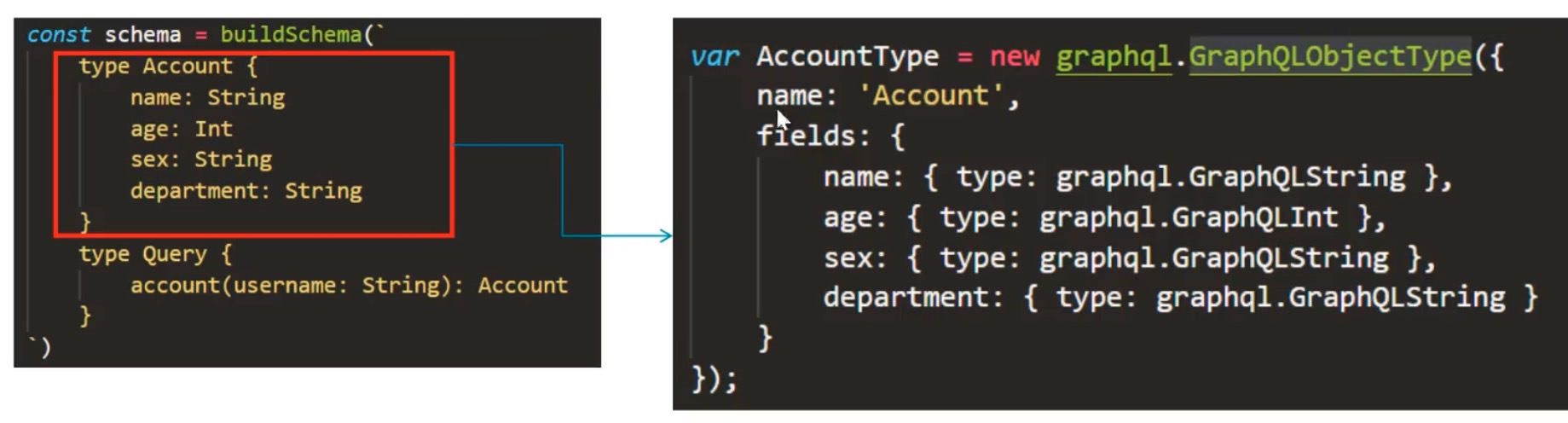
定义query
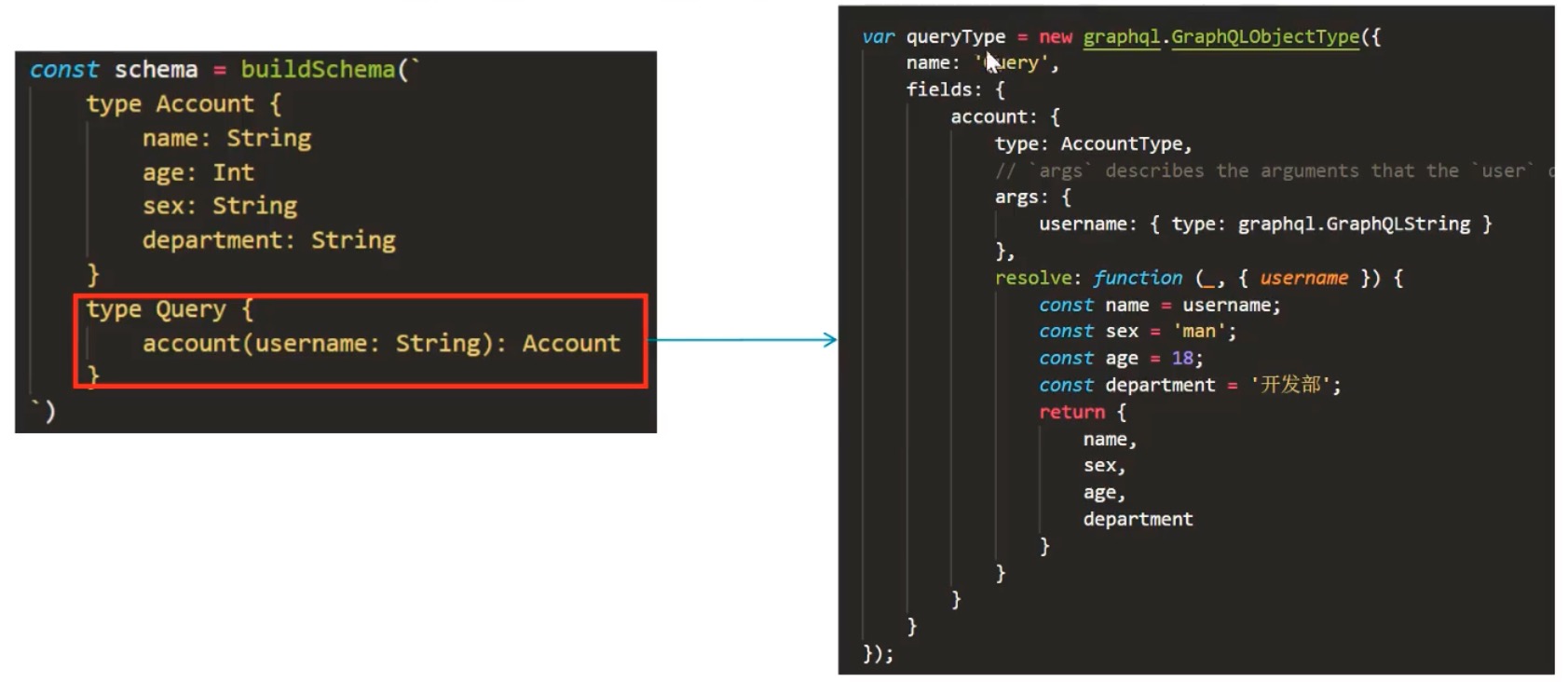
- args: 表示参数
- resolve: 返回值,第一个参数可以不用管,第二个参数为解构出来的参数
